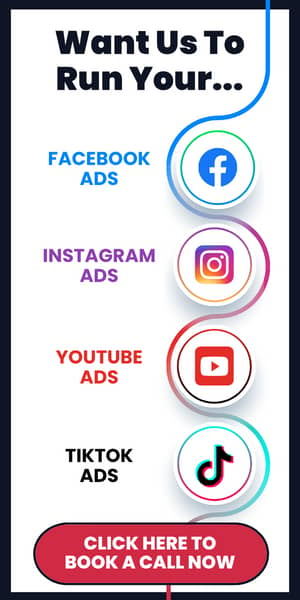Setting sail in the vast ocean of Facebook advertising? Well, you’re not alone.
In 2022, Facebook raked in a whopping $114 billion in ad revenue (Client Accelerators contributed to around $ 45 million of this that year), proving that countless businesses are casting their nets in these waters.
But here’s the catch (pun intended): not every fisherman returns with a bountiful catch.
Think of it like this…
Setting your Facebook ad budget is like planning a grand feast. You wouldn’t want to overspend on caviar and truffles only to realize your guests are vegetarians. Similarly, you wouldn’t want to underspend and leave your guests— or, in this case, potential customers—hungry for more.
It’s all about finding that sweet spot where your budget is just right.
So, whether you’re a seasoned captain or a fresh-faced sailor embarking on your first advertising voyage, this comprehensive guide is your compass.
In this guide, you’re going to learn everything you need to know about budgeting with Facebook ads. From understanding the different budget types and modes to setting up an intricate tracking system in just a few simple steps, ultimately allowing you to strategically scale your ad spend for maximum return on your ad spend.
Ready? Let’s begin.
Understanding Facebook Ad Budget Types
Facebook provides advertisers multiple ways to set their ad budgets, each designed to cater to different advertising needs and strategies.
Here’s what you need to know about Facebook ad budget types:
Campaign Budgets vs. Ad Set Budgets
Facebook offers two primary ways to set your ad budget: at the campaign level and the ad set level.
Campaign Budgets
This is a more centralized approach where you set a budget for the entire campaign.
Facebook automatically distributes it across various ad sets to get the best results. This is particularly useful when you have multiple ad sets under a single campaign and trust Facebook’s algorithm to allocate the budget optimally.
Example: Imagine you’re launching a new product and have created three different ad sets targeting three distinct audience segments. By setting a campaign budget of $300, Facebook might allocate $100 to each ad set or distribute differently based on where it sees potential for better results.
Ad Set Budgets
This allows for more granular control. You allocate specific amounts to individual ad sets.
This is ideal when you want to ensure a particular ad set receives a fixed budget, regardless of its performance compared to others.
Example: Using the same product launch scenario, if you’re more interested in targeting one specific audience segment, you might allocate $150 to that ad set and $75 each to the other two.
Daily Budget vs. Lifetime Budget
Then comes your budgeting mode – daily or lifetime.
While both options offer flexibility, it’s essential to align your budgeting choice with your advertising goals to ensure maximum efficiency and return on investment.
Daily Budget
As the name suggests, this sets the maximum amount you’re willing to spend daily. It ensures that your ads run continuously, spending up to the specified amount each day.
For example, If you’re running a week-long campaign and set a daily budget of $20, your ads will spend up to $140 over the week.
Lifetime Budget
This is the total amount you’re willing to spend over the duration of an ad campaign.
Facebook will pace the spending to ensure the budget lasts for the campaign’s entire duration.
For example, if you’re running a month-long campaign with a lifetime budget of $600, Facebook might spend more on specific days when your audience is more active and less on other days, but ultimately, it will only spend $600 by the end of that month.
Understanding Budget Types Table
To simplify these explanations, I’ve created a table so you can visualize how each of these budget types work. Feel free to screenshot this:
| Budget Type | Description | Ideal For |
| Campaign Budget | Set for the entire campaign; distributed across ad sets. | Multiple ad sets; trusting Facebook’s optimization. |
| Ad Set Budget | Set for individual ad sets. | Specific budget allocation to particular audience sets. |
| Daily Budget | Maximum spend per day. | Ongoing campaigns; consistent daily presence. |
| Lifetime Budget | Total spend for the campaign’s duration. | Fixed duration campaigns; set total budget. |
Key Metrics to Guide Your Budgeting Decisions
I’m sure you’d like to hear that budgeting is as simple as “spend $20 per day if you’re selling information products and $50 per day if you’re selling physical,” but unfortunately and fortunately, it’s not that straightforward.
The reason why I say ‘fortunately’ is because your Facebook ads budget will vary from industry to industry and offer to offer.
This is good because your results are not limited by industry performance, and you can completely beat the industry control if you use your initiative. What might cost your industry $50 to achieve, you could achieve within $5, i.e., acquiring a customer.
To show you how let’s start by looking at the key metrics to guide your budgeting decisions so you can understand exactly what you’re aiming for when you start advertising:
Cost per Click (CPC) and Cost per Thousand Impressions (CPM)
In advertising, you see these terms thrown about everywhere you look. They’re not measured to complicate things but because they’re some of the most valuable metrics in advertising.
Let me explain.
Cost Per Click (CPC) – refers to the average cost you pay for each click on your ad
Imagine you’ve set up a lemonade stand. Whenever someone stops by and learns more about your lemonade, it’s like a click on your ad (it’s not guaranteeing a sale, but you’re getting a visitor).
Now, if you had to pay a small fee each time someone stopped at your lemonade stand, that fee would be your CPC.
In media buying, CPC tells you how much, on average, you’re paying for each individual who clicks on your ad. If you’re selling a product worth $100 and your CPC is $1, you’d need to ensure that at least 1 in 100 clicks results in a sale to break even.
Cost per Thousand Impressions (CPM) – represents the cost per 1,000 impressions, indicating how much you pay for every 1,000 people who see your ad
Let’s say that instead of paying for every time someone stops at your lemonade stand.
You paid a fixed amount for every 1,000 people who passed by your stand, regardless of whether they stopped.
That’s CPM for you.
In the context of Facebook advertising and media buying as a whole, CPM tells you how much you’re paying for every 1,000 people who see your ad. It’s especially crucial for brand awareness campaigns where the goal is to be seen and recognized.
What does this have to do with setting the right budget for your Facebook ad?
Aside from everything, understanding CPC and CPM is vital for budgeting decisions.
If your CPC is high but conversion rates are low, you might be attracting the wrong audience, or your ad might not be compelling enough.
On the other hand, a high CPM with low engagement rates might indicate that while many are seeing your ad, it’s not resonating with them. By monitoring these metrics, you can adjust your ad content, targeting, or placement to get the most out of every dollar spent.
Conversion Rate and Return on Ad Spend (ROAS)
Let’s turn things up a notch.
CPC and CPM tell us about the quality of our traffic and ads.
But Conversion Rate and ROAS indicate something even more important – the quality of our offer, the accuracy of our messaging, and the effectiveness of our funnel.
- Conversion Rate is the percentage of users who take a desired action after clicking on your ad. This could be giving you their email, adding your product to the cart, or, better yet, buying your offer.
- ROAS measures the revenue generated for every dollar spent on advertising.
A high conversion rate indicates that your ad and landing page effectively drive desired actions and ROAS helps determine the profitability of your ad campaigns.
A ROAS of 3:1 means you’re earning $3 for every $1 spent (the ultimate goal, right?).
If your conversion rate drops, it might indicate issues with your landing page or the relevance of your ad. Monitoring ROAS ensures you’re getting a positive return on your ad investment.
Regularly reviewing your campaigns, say every Friday, and evaluating their weekly performance is crucial. Making snap judgments based on daily fluctuations is like judging a book by its cover—you might miss the entire story inside.
Now, this data is not just going to end up in a neat email in your inbox every morning (I wish).
Instead, you have to set up accurate reporting to measure these metrics.
Let me show you how to do that:
Set Up Reporting Inside Your Ads Manager
Think of this as setting up your cockpit before a flight; having all instruments calibrated and in view ensures a smooth journey.
Here’s a step-by-step guide to setting up the Reporting Dashboard inside your Ads Manager:
Step 1: Navigate to Facebook Ads Manager
- This is your central hub for all ad activities. Ensure you’re familiar with its layout.
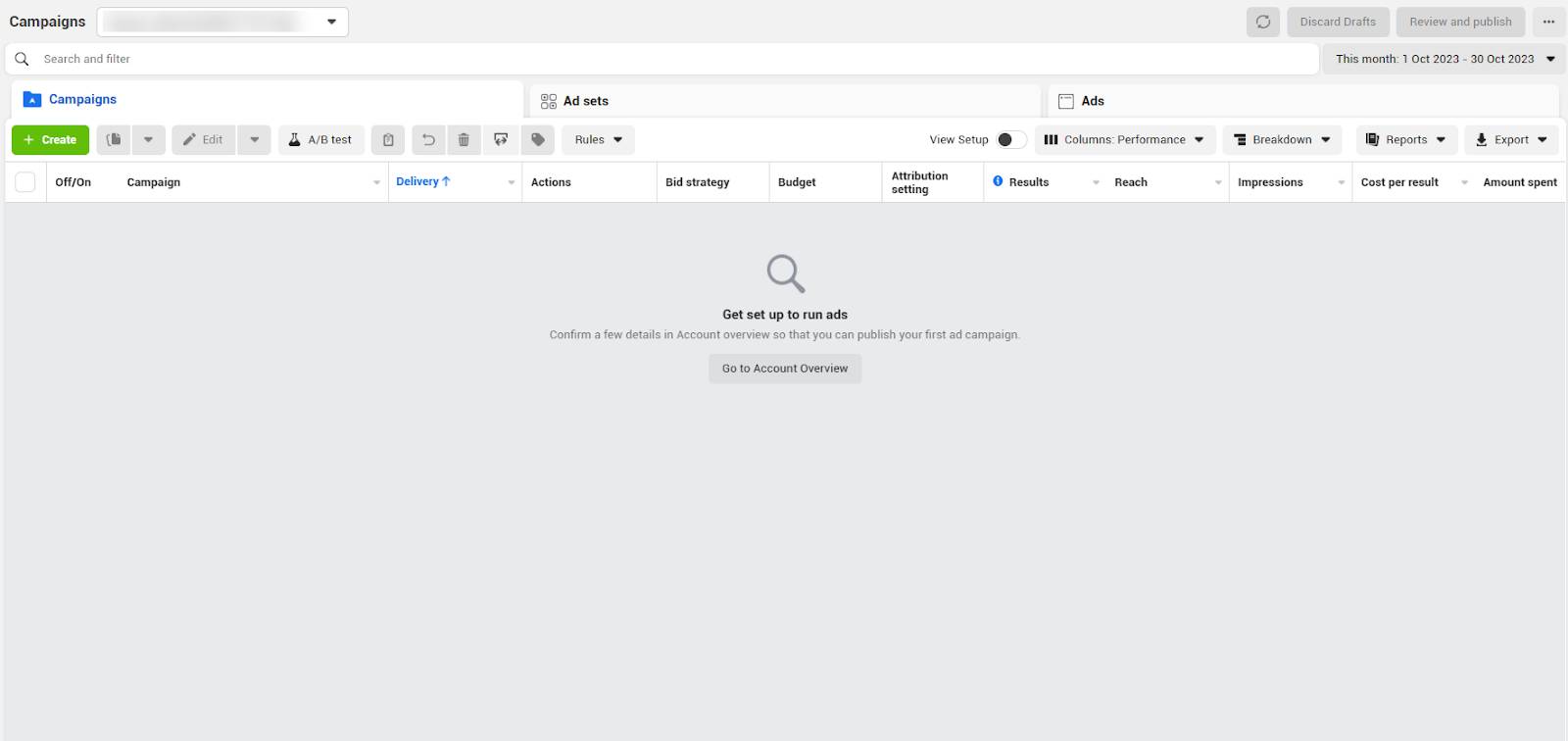
Step 2: Locate the "Columns" dropdown menu
- This is typically found towards the top right of the page. By default, Facebook might show you the “Performance” view.
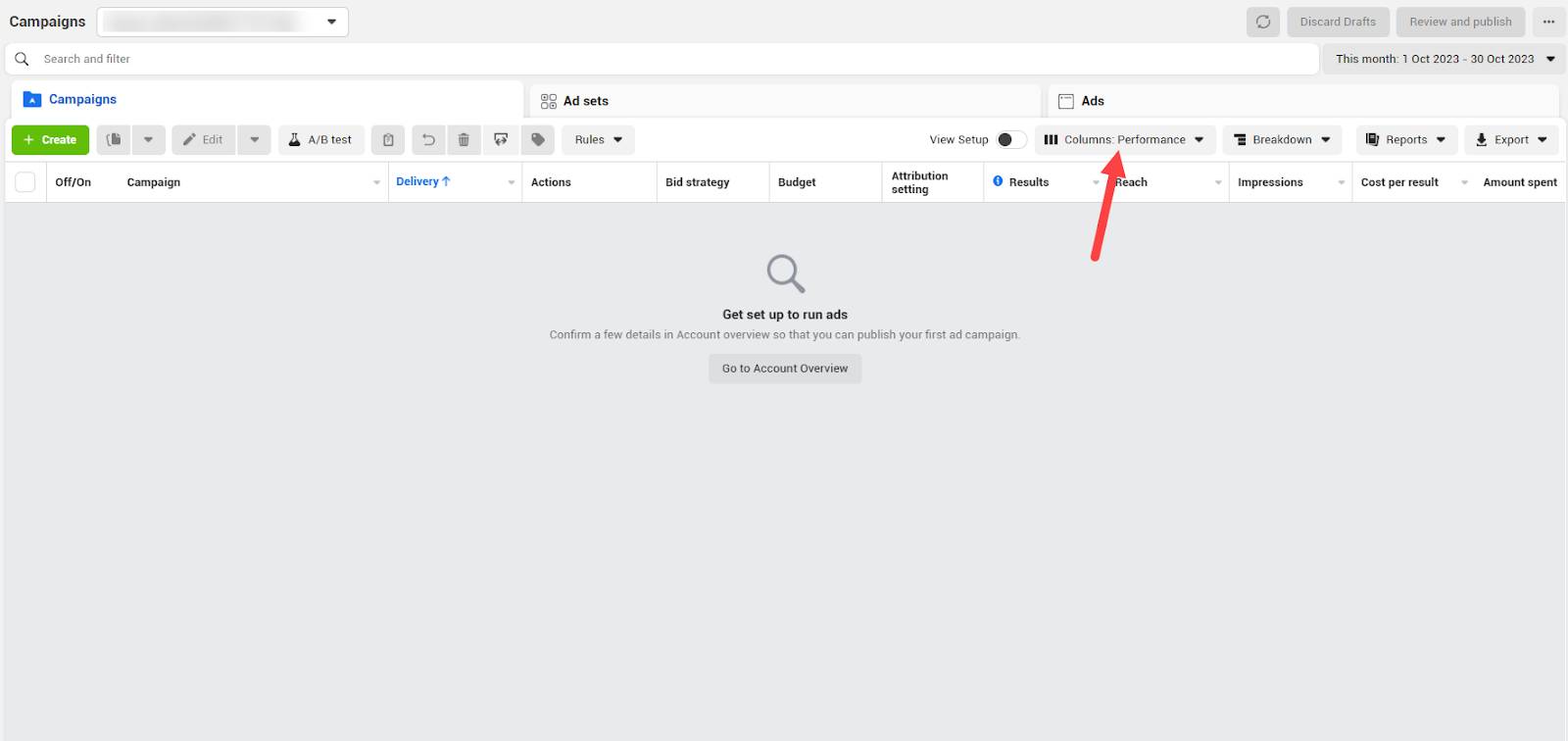
Step 3: Click the "Columns" dropdown and select "Customize Columns"
- This will open a menu with a wide range of metrics.
- For a basic dashboard with all the essentials and more than enough to get rolling, consider adding the following metrics: Results, Reach, Frequency, Delivery, Ad Set Delivery, Amount Spent, CPC, CTR, Clicks, Cost Per Result, CPM, Budget, Bid Strategy
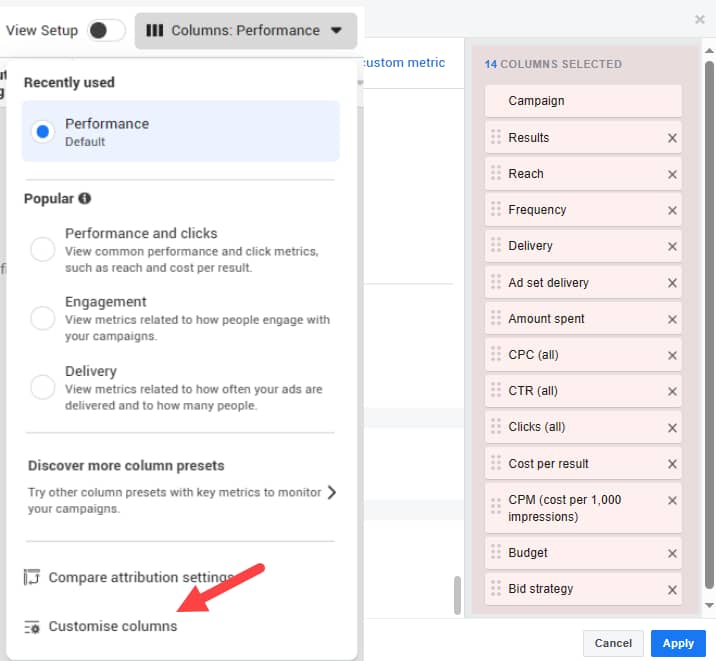
Step 4: Arrange the metrics in your dashboard
- You can drag and drop to prioritize the metrics you frequently track.
Step 5: Save your customized view
- Click the “Columns” dropdown again
- Select “Save as Preset”
- Name it something like “Main Reporting Dashboard”
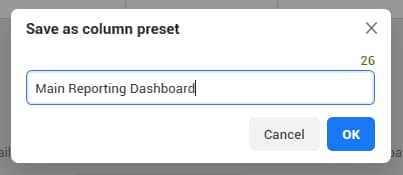
Step 6: Regularly review the "Delivery" column
- This column provides a quick snapshot of your ad’s status, letting you know if it’s active, in the learning phase, or facing any issues.
Step 7: Understand and set up the Facebook Pixel for Standard Events
- The Facebook Pixel is a piece of code you place on your website. It tracks user interactions, known as “events.”
- Standard events include actions like “Add to Cart,” “Purchase,” or “Lead”
- To set it up, go to the “Pixels” section under “Events Manager”
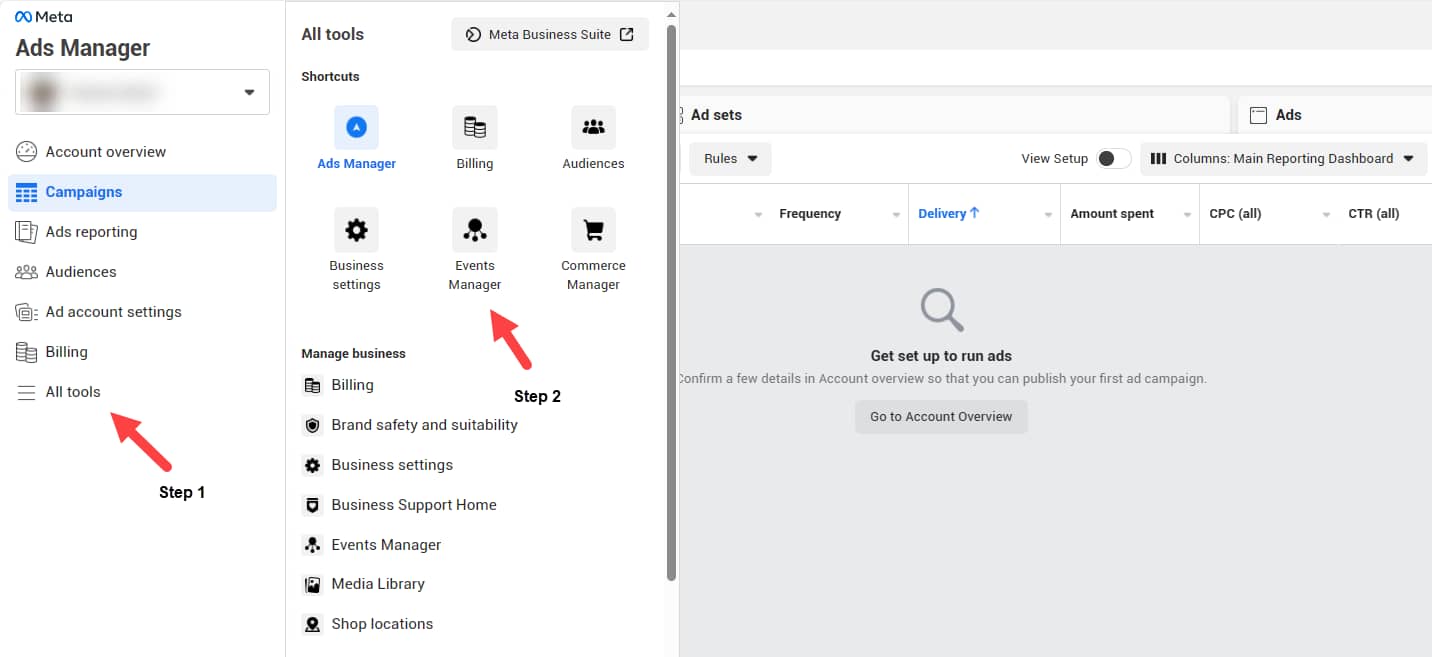
- Follow the prompts to install the pixel on your website. Once installed, you can set up specific events to track.
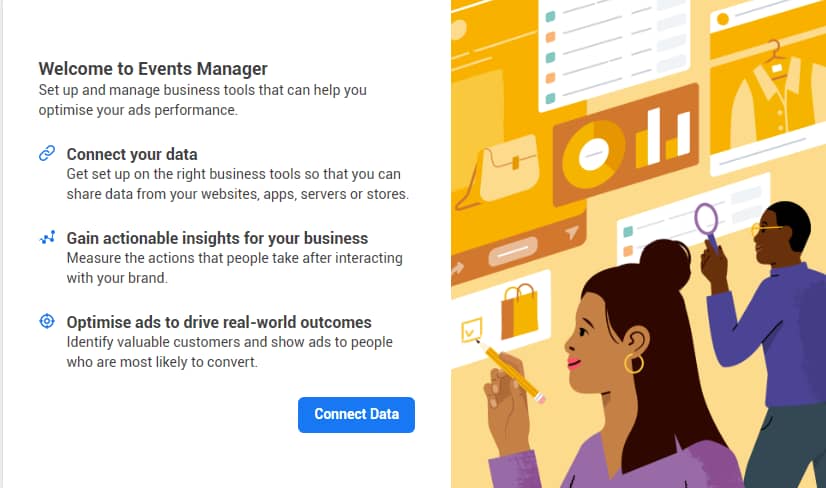
Bonus Step: Consider External Tracking Platforms
It’s essential to note that Facebook Ads tracking isn’t always pinpoint accurate.
There are instances where Facebook might underreport or overreport results. This discrepancy can lead to misguided advertising decisions, such as prematurely halting profitable campaigns or pouring money into underperforming ones.
To counteract this, consider integrating external tracking platforms like Hyros or Clickmagick.
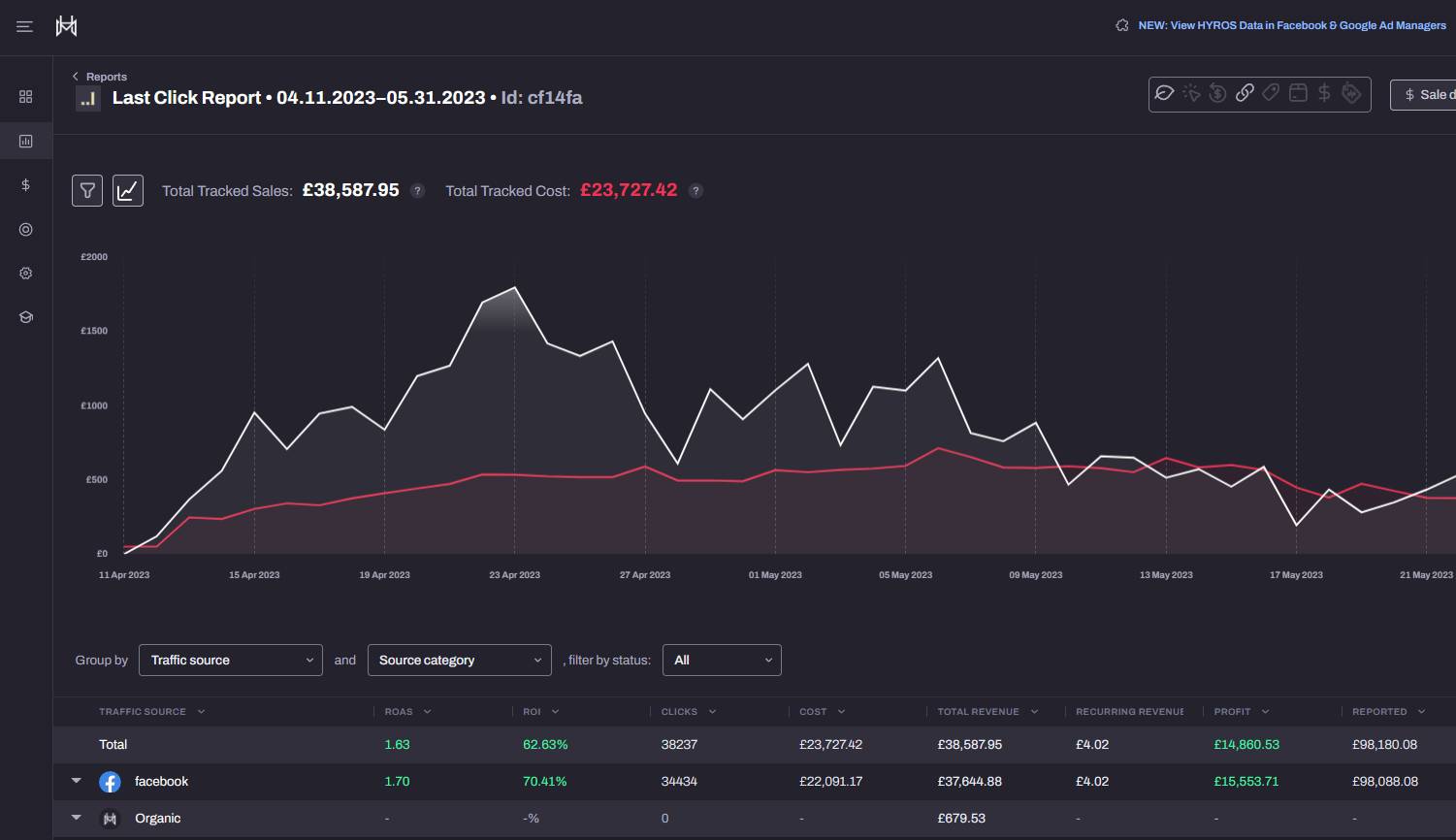
Screenshot inside Hyros
All of our clients spending over $10k per month on ads use Hyros due to its accuracy and scalability in tracking. We scaled one of our client’s ad spend to $2,952.90 per day using Hyros.
These platforms offer more granular tracking and can provide a more accurate picture of your advertising efforts, especially when tracking across multiple platforms.
By setting up a comprehensive tracking dashboard and understanding the nuances of Facebook’s reporting, you’ll be better equipped to make informed decisions, ensuring your advertising efforts are efficient and effective.
The Power of Accurate Reporting ($92k to $336k+ Net Profit Per Month)
One of the primary challenges many businesses face is understanding where their ad spend is going and what results it’s yielding.
Take the case of Meg Tuohey, a renowned coach in the personal development space. When we began working with Meg, she was already achieving commendable results, but there was potential for exponential growth.
The key? Accurate reporting and strategic budget allocation.
By implementing precise tracking mechanisms and focusing on key performance indicators, we can identify which campaigns are driving results and which ones need optimization.
For our client Meg Tuohey, this meant a deep dive into metrics like Cost Per Click (CPC), CTR (Clickthrough Rate), and most importantly, Return on Ad Spend (ROAS).
By understanding these metrics in real-time, we could allocate the budget more effectively, ensuring that every dollar spent drives maximum results.

Our amazing client Meg Tuohey
With accurate reporting in place, the next step was to scale.
But scaling doesn’t just mean increasing the budget; it means doing so strategically. For Meg, this involved testing different ad creatives, targeting broader audience segments, and continuously monitoring campaign performance.
In a short span, Meg Tuohey’s net profit skyrocketed from $92k to $336k a month.
This incredible growth was not just due to increased ad spend but because of how the budget was allocated based on real-time data and insights.
For a more in-depth look at how we achieved these results, check out our detailed case study on how we scaled Meg Tuohey’s profit with Facebook ads.
Gauging the Market and Determining the Average CPA
While industry averages can serve as a useful benchmark, it’s essential to remember that these are just averages. With the right messaging and a compelling ad, you can potentially achieve better results than the industry norm.
The cost of Facebook Ads is determined by a blind auction system. In this system, numerous advertisers bid for ad placements to reach specific audiences.
To ensure fairness, while advertisers can set any bid amount if they win the bid, they are charged only one cent more than the highest bid.
For instance, if the highest bid for an ad spot is $1 and an advertiser bids $2, they will only be charged $1.01.
This bidding system applies to all business models on the Facebook Ads platform, including CPM (Cost Per Mille or 1,000 impressions), CPC (Cost Per Click), and CPA (Cost Per Action).
Key Meta Advertising Statistics To Consider:
| Metric | Description | Average Cost |
| Facebook Ads CPM (Cost Per 1,000 views) | Cost for every 1,000 views or impressions | $14.9 (2021) |
| Facebook Ads CPC (Cost Per Click) | Cost for each click on the ad | $0.44 (2021) |
| Facebook Ads CPI (Cost Per Install) | Cost for each app installation | $1.97 (Late January 2022) |
| Facebook Ads CPA (Cost Per Action) | Cost for each action taken (varies by industry and desired action) | $44 (Auto), $8 (Education) |
Source: Business of Apps
Understanding these metrics and the factors influencing them is pivotal. Check this guide out for Facebook Ad Benchmarks for Your Industry (based on 2021 data).
It will help you make informed decisions about your advertising budget, ensuring you get the best value for your money, but remember, take this data with a pinch of salt.
By gauging the market and understanding the average CPA by industry, advertisers can set realistic budgets that align with their campaign objectives and desired outcomes.
And if you beat it, well, give yourself a pat on the back!
Step-by-Step Guide To Setting Your Facebook Ads Budget
Step 1: Access Facebook Ads Manager
- Begin by navigating to your Facebook Ads Manager.
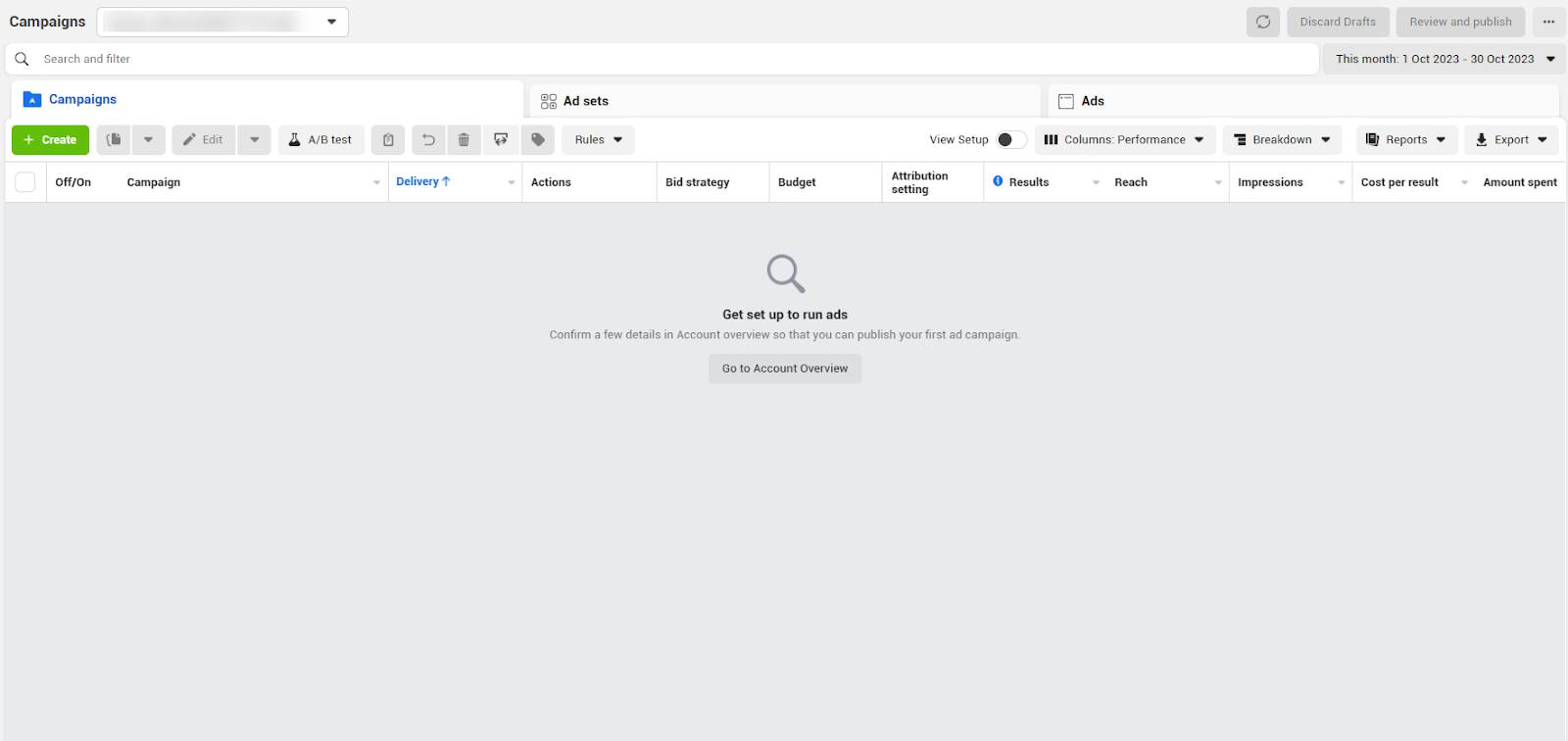
Step 2: Create a New Campaign
- Click the green “+ Create” button.
- Choose your campaign objective based on your marketing goal (e.g., Brand Awareness, Traffic, Conversions).
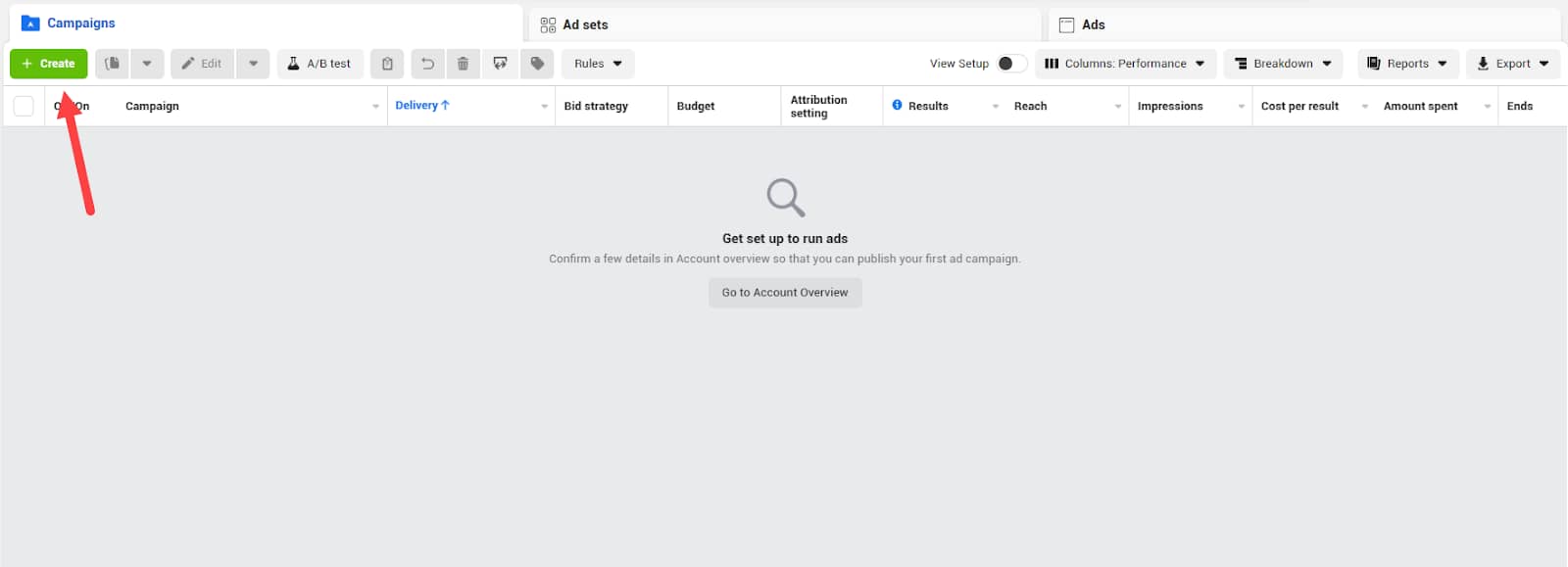
Step 3: Understand Meta Advantage Campaigns
- Meta Advantage (Formerly known as CBO) allows Facebook to automatically distribute your campaign budget across ad sets to get the best results.
- To use Meta Advantage, toggle on “Meta Advantage” in the budget and schedule section.
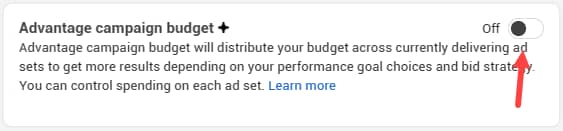
Step 4: Set Your Campaign Budget
- Choose between a “Daily” or “Lifetime” budget.
- Enter your desired budget amount.
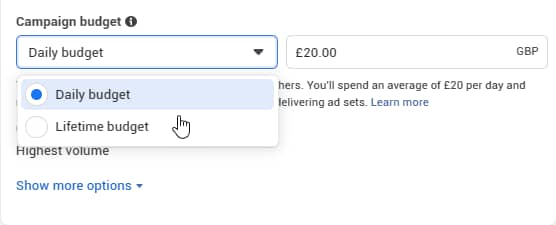
Step 5: Decide on Ad Set Budget (if not using CBO)
- If you’ve opted not to use CBO, you’ll set your budget at the ad set level.
- Navigate to the ad set level and enter your desired budget for each specific ad set.
Step 6: Review and Launch
- Once you’ve set your budget and configured all other campaign settings, review everything to ensure accuracy.
- Click the “Publish” button to launch your campaign.
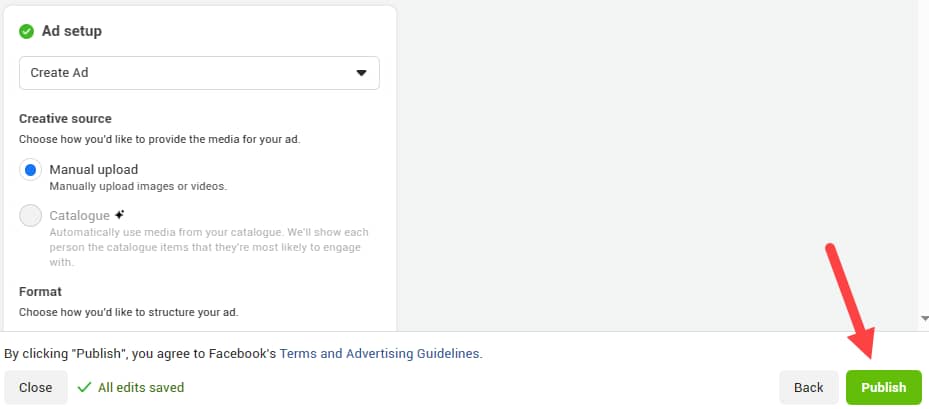
Step 7: Monitor and Adjust
- Regularly check your Ads Manager to monitor the performance of your campaign.
- Based on the results, consider adjusting your budget to optimize for better outcomes.
4 Practical Tips For Setting Your Facebook Ads Budget
Tip #1: Leverage Campaign Budget Optimization (CBO)
CBO, now known as Meta Advantage Campaigns, allows you to set a budget at the campaign level, and Facebook’s algorithm will distribute the budget across ad sets based on performance.
This is especially useful for those new to Facebook advertising as it simplifies the process and reduces manual management. However, if you want more control over specific ad sets, consider setting your budget at the ad set level.
Tip #2: Start Small and Scale
This initial phase is crucial for understanding the nuances of your target audience, testing ad creatives, and gauging the overall response.
As you gather insights, you’ll identify strategies that resonate most with your audience, from the ad copy tone to the visual elements used.
But starting small doesn’t mean staying small. Once you have a clearer picture of what works, the next step is to scale your campaigns without compromising ROI.
For a detailed guide on effectively scaling your Facebook ads without burning through your budget, check out our comprehensive article on how to scale Facebook ads.
Tip #3: Use Data to Guide Your Decisions
Always rely on data to make informed decisions.
Monitor key metrics such as Cost Per Click (CPC), Cost Per Thousand Impressions (CPM), Cost Per Action (CPA), Click-Through Rate (CTR), and ROAS (Return On Ad Spend).
These metrics will give you a clear view of your ad’s performance and help you adjust your strategies accordingly.
Tip #4: Consider Your Position in the Sales Funnel
Allocate your budget based on where your ads fit in the sales funnel.
For example, if your goal is brand awareness, you might allocate a different budget than ads targeting conversions. As a general rule, allocate a larger portion of your budget to ads that directly contribute to revenue in your business.
Remember, setting a Facebook Ads budget is not just about the amount you’re willing to spend but also about optimizing that spend for the best results. Regularly review and adjust your budget based on performance data and changing business goals.
Read this guide to set up a sales funnel that outperforms your competitors on Facebook ads.
Best Practices for Optimizing Your Facebook Ad Spend
Here are some of the best practices to optimize your Facebook ad spend based on years of experience running media buying for businesses across a wide range of industries and after managing over $150,000,000 in paid advertising:
Use the Facebook Pixel
The Facebook Pixel tracks user interactions on your website after clicking on your ad. This data is invaluable for retargeting, creating lookalike audiences, and tracking conversions.
How to Implement: Install the Facebook Pixel on your website. Once set up, you can track events like page views, add-to-cart actions, and purchases. This data allows you to retarget users based on their interactions with your site and, most importantly, measure the effectiveness of your ads.
Audience Targeting and Segmentation
Reaching the right audience is the foundation of any successful ad campaign. By segmenting your audience, you can tailor your message to resonate with specific groups, leading to higher engagement and conversion rates.
How to Implement: Use Facebook’s detailed targeting options to define your audience based on demographics, interests, behaviors, and more. Consider creating “Lookalike Audiences” based on your best-performing customer segments. Regularly review and refine your audience segments based on campaign performance.
Creative Variations and Ad Placements
Different audiences may respond differently to various ad creatives. By testing multiple variations, you can identify which resonates best with your target audience.
Also, where your ad appears (placement) can influence its performance.
How to Implement: Use Facebook’s Dynamic Creative feature to test multiple ad components like images, headlines, and CTAs. Monitor performance to identify the best-performing combinations.
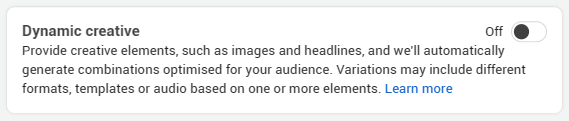
For placements, don’t just rely on automatic placements. Test ads on Facebook News Feed, Instagram Stories, Audience Network, etc., and allocate more budget to the best-performing placements.
Monitoring and Adjusting Your Budget
What works today might not work tomorrow. Regularly monitoring your ad performance ensures you’re not wasting money on underperforming ads.
How to Implement: Set aside specific times (daily, weekly, or bi-weekly) to review your ad performance in Facebook Ads Manager. If specific campaigns or ad sets are underperforming, consider pausing them or adjusting the budget. Alternatively, if some ads are performing exceptionally well, consider increasing their budget.
Optimize for Ad Delivery
Facebook offers various ad delivery optimization options, such as conversions, link clicks, and impressions. Choosing the right one ensures your ads are shown to users most likely to take your desired action.
How to Implement: Align your ad delivery optimization with your campaign goal. For example, if your goal is website conversions, optimize for conversions. This tells Facebook to show your ads to users most likely to convert.
Frequently Asked Questions About Setting Your Budget With Facebook Ads
How much should a beginner spend on Facebook ads?
For beginners, it’s advisable to start with a modest budget, between $5 to $20 per day, allowing for testing and learning without significant financial risk.
What is the average cost of a Facebook ad?
The average cost varies based on factors like industry, audience, and ad placement, but in 2021, the average CPC (Cost Per Click) was around $0.44, and the average CPM (Cost Per 1,000 views) was $14.9.
Can I change my Facebook ad budget after launching a campaign?
Yes, you can adjust your Facebook ad budget after launching a campaign. However, frequent changes might reset the ad’s learning phase, potentially affecting its performance.
Happy Advertising
Setting the right budget for your Facebook ads is more than just crunching numbers – it’s an art that balances strategy, market insights, and data-driven decisions.
In the vast ocean of Facebook advertising, navigating the waters with precision can be the difference between a bountiful catch and coming up empty-handed.
But what if you had seasoned navigators guiding your ship?
That’s where we come in!
Book your free consultation with us, and together, we’ll chart a course that maximizes your return on investment.
With Client Accelerators guiding your voyage, you’re not just allocating a budget – you’re strategically investing in results that make you proud.