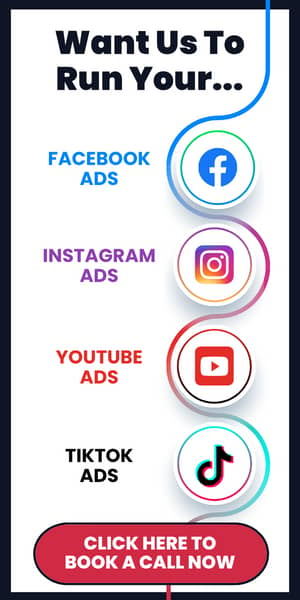Creating an effective ad campaign on Facebook or YouTube ads begins with knowing your target audience well. If you don’t know who already buys your products or services, you won’t know who to market them to. And if you don’t know who currently clicks on your ads, you won’t know who to tailor them toward in the future.
Previously, advertisers could use the Facebook pixel on every page of their websites to track conversions and tailor their target audiences. However, with the new iOS 15 update, the Facebook pixel has lost a lot of its power due to privacy regulations. Instead, you’ll need to collect user data through another process, then send it back to Facebook or YouTube.
Enter Hyros.
Hyros is a hyper-accurate tracking program that you can use to track conversions and tailor your ad campaign. Read on to learn everything you need to know about Hyros tracking and why you should utilize it within your marketing strategy.
What Is Hyros?
Hyros is an ad-tracking platform that allows you to see every step of a customer’s journey and gain insights into their conversions. This platform tracks every click and purchase a customer makes, then displays this information in an easily viewable format.
You can integrate Hyros right alongside your existing ad tracking platforms, making it easy to compare Hyros ’ accurate tracking statistics to the less precise data provided by your ad platform. You’ll see a clear difference in your tracking information when you begin integrating Hyros into your ad campaigns.
Hyros offers four primary features for ad tracking:
- Ad attribution: Shows exactly what ads generated what sales
- Email tracking: Tracks the ROI of email marketing campaigns
- Long-term value: Calculates ROI of ad campaigns over weeks, months, and years
- Call monitoring: Tracks call funnels
The platform takes a unique approach to ad tracking by integrating across every part of your business. Rather than using a one-size-fits-all system for data tracking, Hyros integrates each action individually, allowing for greater accuracy.
What Happened to the Facebook Pixel?
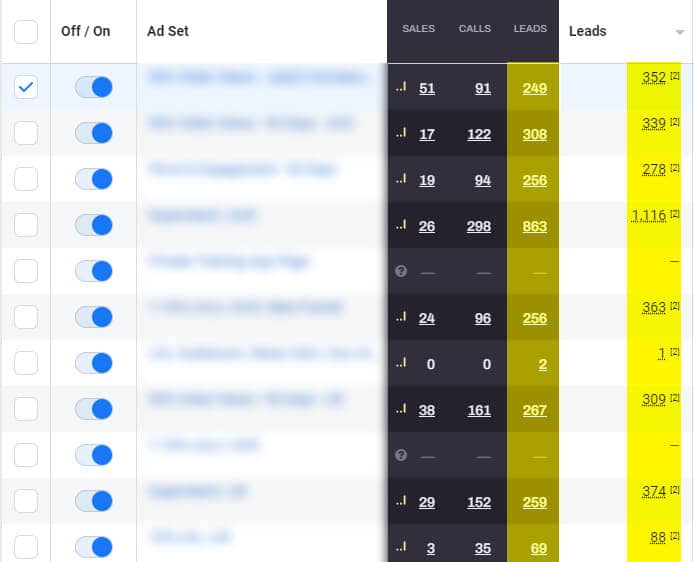
The Facebook pixel was a tool that tracked ad performance and conversions from Facebook ads. However, you may be wondering: what happened to this tool, and why is it no longer adequate for ad tracking?
Until recently, Apple used an opt-out system rather than an opt-in system. This means that Apple would automatically track users’ activity across apps unless they went into their settings and opted out of tracking.
Because tracking was automatic, the Facebook pixel could glean a significant amount of data from users’ Facebook activity — including the ads they clicked on and the purchases they made through Facebook.
However, iOS 14.3 converted Apple into an opt-in system. Now, every time users download an app to their iPhones or iPads, they receive a prompt to opt into data tracking. If they do not turn on data tracking, the Facebook pixel can no longer track their activity.
This iOS update significantly impacts the amount of data you can receive from Facebook, YouTube, Google, and other platforms about your ad performance. However, downloading Hyros can bypass these privacy regulations and give you the valuable information you need to make more informed advertising decisions.
Why Use Hyros?
When you run ads on YouTube and Facebook, you need to be able to track their performance with 100% accuracy. Then, you can pass this valuable data on to the ad algorithm, allowing the algorithm to become smarter and tailor your ads more precisely.
However, you also need to be able to track ad performance to determine whether to keep ads running. If your YouTube and Facebook ads aren’t profitable, you need to know about it as soon as possible so you can stop losing money on them. And if they are lucrative, you need to realize this and ensure that you keep them running.
Unfortunately, Facebook and YouTube’s data about your ad performance isn’t always accurate. While you could previously track ad performance relatively well with the Facebook pixel, this tool is no longer nearly as powerful. Instead, you need to use a program that boasts 100% accuracy for ad tracking.
We’ve found Hyros to be the best software on the market for accurate tracking. This program combines print tracking and AI ad learning to maximize ad ROI.
With Hyros, you can:
- Track ad traffic sources
- View revenue data from individual ads
- Track linear (scientific), first touch, and last touch attribution
- Improve your ad algorithm to target the right users
The software features an easy, automatic setup process that you can complete in just a few minutes — even if you have no technical expertise. Once you set up your Hyros account, the company will connect you with a dedicated representative who will help you optimize your experience with the platform.
How Hyros Tracking Works
Hyros uses AI tracking to track ad performance with 100% accuracy and precision. When you begin using Hyros to track ad activity, the software will monitor customer activity through 10 data points. Then, it will combine those data points into a user-friendly report to show you the exact journey each customer takes through your ads and website.
This software can integrate with every part of your business, including your:
- Traffic sources
- Funnels
- Landing pages
- Funnels
- Checkout settings
- Phone calls
- And more
Then, it can sync these sources into a single source, providing detailed, straightforward tracking.
Hyros can also deliver custom reports about each ad’s performance. You’ll be able to view the following information in a user-friendly datasheet:
- Ad source
- Campaign
- Cost
- Sales
- Revenue
Hyros will even create ROAS graphs that allow you to quickly view your advertisements’ efficacy. You can use this valuable data to determine which ads to keep and which to remove from their advertising platforms.
Understanding the Facebook Conversions API
Because the Facebook pixel no longer tracks ad conversions accurately, you’ll need to send these conversions back to Facebook in a different way in order for Facebook’s algorithm to continue optimizing for higher performance. Hyros offers the easiest way to do this across multiple different ad platforms, but if you’re only using paid ads on Facebook, then it’s possible to skip Hyros and simply use the Facebook “CAPI” or the Conversion API.
This tool directly connects Facebook with your server in order to track conversions the same way Hyros does. With a little bit of javascript, some hidden fields in your funnel, and a simple webhook “Zap” on Zapier – you can quickly implement the Facebook conversion API without the additional cost of Hyros or other similar tracking tools.
Leveraging the Facebook Conversion API is going to allow you to…
- Optimize measurements of ad performance and attribution
- Reduce your cost per action and intelligently allocate spend to the real top performing ad campaigns
- Scale to higher levels with broader audiences as your “pixel” continues to get smarter over time with accurate data.
How to Integrate Hyros with Facebook and YouTube Ads
Hyros allows for easy integration with your favorite ad platforms, such as YouTube Ads and Facebook Ads. Once you integrate your ad platforms with Hyros , you can view data across ad campaigns within a single window, saving you time and creating seamless comparisons.
First, you can integrate Hyros with your Google Ads account by following these steps:
Step 1: Open your Hyros account and navigate to Settings.
Step 2: Select Integrations, then click Configure under Ad Tracking Platforms.
Step 3: Click the Add Account button in the top-right corner. You can name the account anything you’d like.
Step 4: Click Sign in with Google, then log into the Google account you’d like to connect to Hyros .
Note: You should not connect an MCC or manager account. Instead, connect with the Google ads account you’d like to track.
Step 5: Click Save. You should now see your Google integration listed in your Hyros account.
Next, here’s how to track Facebook ads with Hyros:
Step 1: Highlight this Facebook URL Parameter and copy it: fbc_id={{adset.id}}&h_ad_id={{ad.id}}
Step 2: Log into your Facebook ad manager and view all of your active ads.
Step 3: Select all active ads, then click Edit.
Step 4: Scroll to the bottom of the ad creation process, then paste the parameter in the URL Parameters text box.
Note: If you already have other parameters in this box, be sure to add & before pasting your new parameter.
Step 5: Click Publish.
Step 6: Click on one of your ads and ensure that the URL for the ad contains the Hyros tracking parameter and the campaign ID.
Step 7: Log into your Facebook Ads account through Hyros the same way you did with your Google Ads account.
If you have any trouble integrating Hyros with these platforms, you can ask your dedicated Hyros representative for assistance.
Final Thoughts
Altogether, Hyros offers an effective solution to track ad performance and tailor your marketing funnel more precisely.
At Client Accelerators, we highly recommend integrating Hyros into your YouTube and Facebook Ads campaigns. Doing so could save you a significant amount of money on advertising costs and ensure that the money you do spend produces a worthwhile ROI.
If you’re looking to revamp your social media advertising strategy, we can help. Our Client Accelerators team has years of experience creating tailored ad campaigns for info-product businesses and direct-to-consumer brands. Book a call today to learn more about our top-tier direct response advertisements.